Custom Publishing Solutions (CPS), launching this month, will provide new solutions to help the Australian Publishing Industry overcome the technological and operational challenges it is currently facing, by using the tools of the next industrial revolution.
In an age of ever-changing technological advancements, the concept of Artificial Intelligence (AI) technology is no longer the subject of sci-fi movies. Globally, business is taking advantage of AI and Automation to such an extent that experts are calling it the Fourth Industrial Revolution. The publishing sector is no exception and with the launch of CPS, the industry will be able to experience the full force of AI Automation technology and its operational application.
It is a timely arrival for the publishing industry, which is under increasing pressure to reduce costs in the face of the current copyright review, increased international competition and the increasing diversity of formats and business models.
Media and technology expert Spiros Kotsialos, Founder of CPS, is a respected publishing operations and technology guru with more than 20 years experience in systems management and digital innovation for publishers such as Random House, HarperCollins, News Limited and Allen and Unwin.
The 2015 McKinsey Quarterly report (Four Fundamentals of Workplace Automation) suggests that Automation and AI will ‘redefine jobs and business processes’, providing vast opportunities for professional growth of the current workforce. According to the January 2016 World Economic Forum (WEF) (Employment, Skills and Workforce Strategy for the Fourth Industrial Revolution) report, automation technology and AI are key contributors to the fourth industrial revolution.
Based on this and other research, Kotsialos believes that “CPS will assist publishing businesses that may be struggling to free up resource to take advantage of technological advancements” Kotsialos said “As a mature industry, publishing has endured many changes and is challenged by significant movement in its customer base and an increased cost of doing business. AI can really help, if you know what you are doing. By directly taking on a publisher’s existing challenges and costs, CPS will help businesses move forward with new confidence and security, whilst reducing the cost of book production and distribution.”
About Custom Publishing Solutions:
Custom Publishing Solutions is an AI led technology company providing solutions to the technological and operational challenges of book publishers.
For more information on what Custom Publishing Solutions is doing to move into the fourth industrial revolution contact;
Spiros Kotsialos
www.custompublishingsolutions.com















Recent Comments